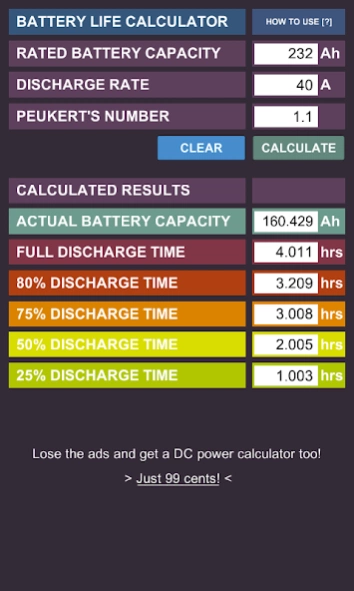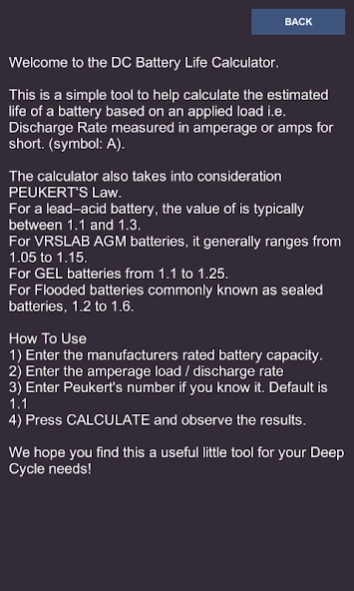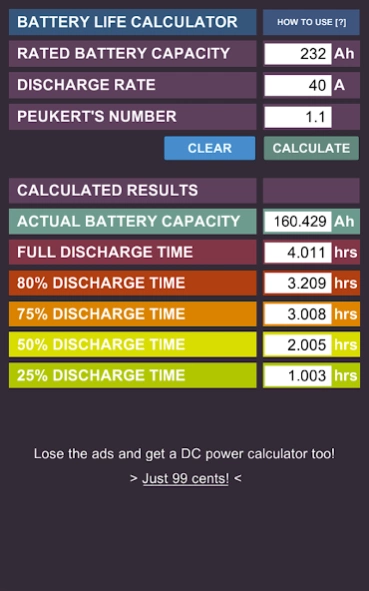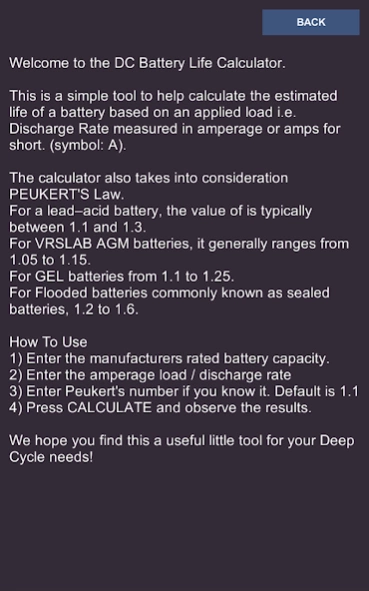DC Battery Life Calc Free 1.0
Free Version
Publisher Description
DC Battery Life Calc Free - Calculate the estimated discharge times of a deep cycle battery.
This is a simple tool to help calculate the estimated run-time* of your battery or battery bank under a given load. By entering the Rated Battery Capacity, measured in amp hours (symbol: Ah) and applied load i.e. Discharge Rate, measured in amperage or amps for short (symbol: A), you can calculate the Actual Battery Capacity at that load plus how much time it takes to discharge to the batteries to safe levels 25% - 50%, (green and yellow) and to the levels at which you may be damaging the battery (orange, red, deep red).
The calculator also takes into consideration PEUKERT'S Law.
If you happen to have the manufacturers Peukerts Number then you can enter it.
Otherwise it's set to 1.1
For a lead–acid battery, the value of is typically between 1.1 and 1.3.
For VRSLAB AGM batteries, it generally ranges from 1.05 to 1.15.
For GEL batteries from 1.1 to 1.25.
For Flooded batteries commonly known as sealed batteries, 1.2 to 1.6.
* Due to factors such as age, make and temperature please note that run-times are estimates.
About DC Battery Life Calc Free
DC Battery Life Calc Free is a free app for Android published in the System Maintenance list of apps, part of System Utilities.
The company that develops DC Battery Life Calc Free is Earth Gaming. The latest version released by its developer is 1.0.
To install DC Battery Life Calc Free on your Android device, just click the green Continue To App button above to start the installation process. The app is listed on our website since 2014-10-17 and was downloaded 3 times. We have already checked if the download link is safe, however for your own protection we recommend that you scan the downloaded app with your antivirus. Your antivirus may detect the DC Battery Life Calc Free as malware as malware if the download link to com.earthgaming.BatteryLifeCalculatorFree is broken.
How to install DC Battery Life Calc Free on your Android device:
- Click on the Continue To App button on our website. This will redirect you to Google Play.
- Once the DC Battery Life Calc Free is shown in the Google Play listing of your Android device, you can start its download and installation. Tap on the Install button located below the search bar and to the right of the app icon.
- A pop-up window with the permissions required by DC Battery Life Calc Free will be shown. Click on Accept to continue the process.
- DC Battery Life Calc Free will be downloaded onto your device, displaying a progress. Once the download completes, the installation will start and you'll get a notification after the installation is finished.